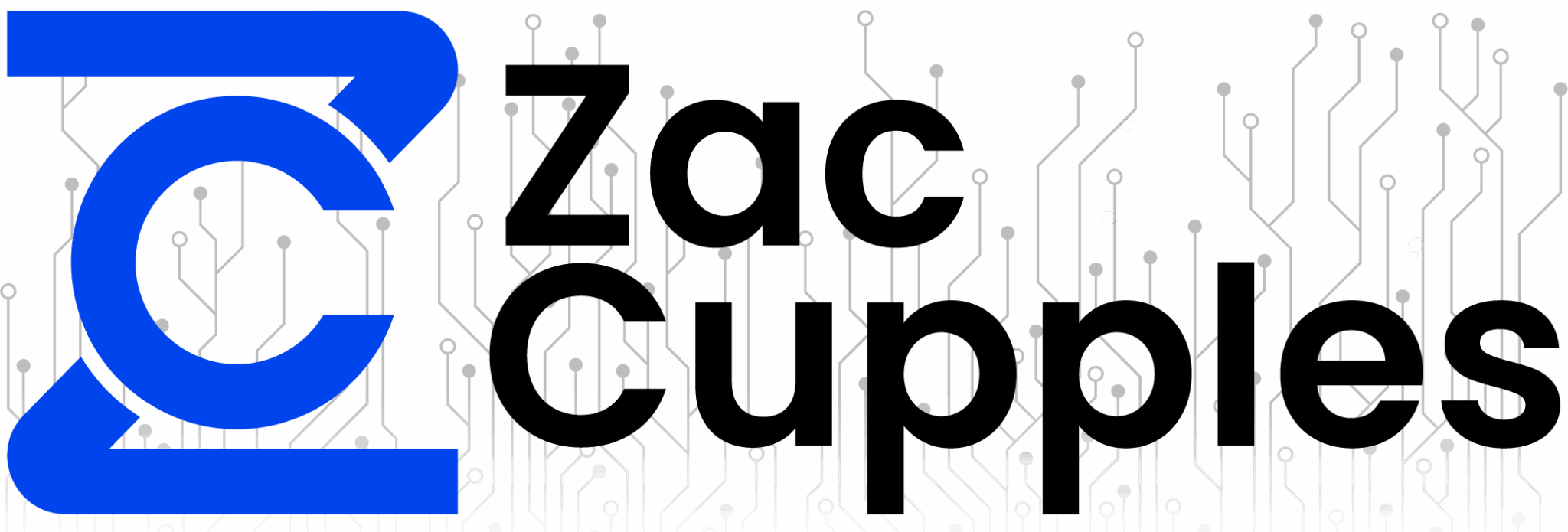Table of Contents
What is the best home office set up for health and productivity?
No doubt your virtual work has increased since COVID began, but should you spend more time sitting, standing, or even on the treadmill as you work?
Unsure what equipment is going to keep you healthy, productive, and moving like a BOSS?
Surprisingly, there is a TON of debate around what type of desk or sitting recommendation is most effective for health and work output. The winner isn’t clear cut.
If you want to beef up your workspace, then
Check out Movement Debrief Episode 137 below to learn how.
Watch the video below for your viewing pleasure, or listen to the podcast if you can’t stand the sight of me 🙁
and the audio version:
If you want to watch these live, add me on Instagram.

 t
tShow notes
Check out Human Matrix promo video below:
Below are some testimonials for the class:
Want to sign up? Click on the following locations below:
February 20th-21st, 2021, Atlanta, GA (Early bird ends January 17th at 11:55 pm!)
April 10th-11th, 2021, Warren, OH (Early bird ends March 14th at 11:55 pm)
May 29th-30th, 2021 Boston, MA (Early bird ends April 25th at 11:55 pm!)
August 14th-15th, 2021, Ann Arbor, MI (Early bird ends July 18th at 11:55 pm!)
September 25th-26th, 2021, Wyckoff, NJ (Early bird ends August 22nd at 11:55 pm)
November 6th-7th, 2021, Charlotte, NC (Early bird ends October 3rd at 11:55 pm)
Dickinson College in Carlisle PA (POSTPONED DUE TO COVID-19) [Approved for 14 Category A CEUs for athletic trainers]
Montreal, Canada (POSTPONED DUE TO COVID-19) [6 CEUs approved for Athletic Therapists by CATA!]
Or check out this little teaser for Human Matrix home study. Best part is if you attend the live course you’ll get this bad boy for free! (Release date not known yet 🙁
Here is a signup for my newsletter to get nearly 5 hours and 50 pages of content, access to my free breathing and body mechanics course, a free acute:chronic workload calculator, basketball conditioning program, podcasts, and weekend learning goodies:
[yikes-mailchimp form=”1″ submit=”Get learning goodies and more”]
A systematic review of standing and treadmill desks in the workplace – This provides an excellent overview on standing and treadmill desk efficacy.
Taking a Stand: The Effects of Standing Desks on Task Performance and Engagement – A great studying measuring many standing desk-related variables
The truth behind standing desks – The blog through Harvard Medical School provides a great outline around standing desks
College of Optometrists in Vision Development – If you need to find a solid behavioral optometrist who looks at more than seeing clearly, this is the place.
Newegg – They have great deals on electronics
Dr. Kareen Landerville – She’s the behavioral optometrist who I work with
F.lux – This app helps reduce blue light
Bestbookstand – This is my favorite thing to hold my books while I read
Sony XM4’s – My favorite headphones (I will likely get the newer version, but the XM3’s were fire)
Monoprice headphones – These are a great low budget noise canceling headphones
Status BT’s wireless earbuds – These are pretty inexpensive earbuds and sound great.
Secret Lab – My colleagues swear by this chair. It’s comfy as all hell.
How to set up your home office
Question: Hi Zac! Any chance you can squeeze in some recommendations on home office set up in your next live session? Curious if you have preferences for types of chairs, desks, standing vs sitting.
Answer: With this whole COVID thing going on, there is no doubt a lot more remote work to be had, which comes with increased sedentarism.
Anything that can be done to offset the lack of movement is going to be quite important. With the increased popularity of stand-up desks, are these worthwhile to invest in?
As of right now, the research is mixed. Let’s first look at the difference in mobility in comparing three options: sitting, standing, and treadmill desks.
By measuring calorie burn in each position, there is not a major difference in calories burned. You burn about eight extra calories per hour compared to sitting. Whereas a treadmill desk burns well over 100 extra calories per hour compared to both options. There may be some positive after-eating glucose responses, but the research here is mixed.
Though treadmill desks may have you moving more, there doesn’t seem to be much difference between sitting and standing. The issue in both of these cases is a lack of movement. No one posture or position for long periods of time is desirable. This may contribute to increased tissue ischemia, and subsequent pain or discomfort.
The key is you need to move!
My other question was do these desks impact work performance at all?
According to the aforementioned systematic review, most typing and mousing activities were not reduced with a standing desk. In fact, one study showed greater task engagement when working at a standing desk for 30-minute bouts. In comparison, a treadmill desk seems to reduce performance in typing, mousing, and other fine motor tasks.
One thing that is missing in the literature is can meaningful work be pursued while you are standing or on a treadmill? No one is measuring if the next great American novel can be written well and without interruption on these devices. Or if Zoom calls can be performed while staying on task. We just have a lot of unknowns.
Given the current body of literature, and the cost/benefit analysis (standing desks are HELLA expensive), I’m going to sit this one out for right now (HA!).

What I would recommend instead is taking periodic breaks as you work. Go out for a walk, do some pushups or kettlebell swings; anything to break up the monotony. The research varies on how long we can focus, so find your sweet spot between 30 and 90 minutes, and get up and move. I go for short walk breaks of 5-15 minutes periodically throughout the day. Stay off screens during this time. You need to rest.
If you are sitting, get a chair that’s comfortable. I found an old chair that works well for me, but many of my colleagues swear by Secret Lab. When I’m due for a chair, I’ll probably go this route.
One other thing I would strongly encourage you to get is a separate bigger monitor, especially if you work on a laptop. This has been the biggest game-changer for me productivity-wise. If you have a small screen that you have to focus on for extended periods of time, your eyes will strain WAY more, which can fatigue your eye muscles; especially if you split-screen on your laptop.
When you have a bigger monitor, your focus can be a bit more diffuse, which is a huge win. Doing this as well as air casting my movement consults on my TV has significantly reduced the eye strain I used to experience on calls, and I can keep better focus.
I would also strongly recommend getting evaluated by a behavioral optometrist. I like COVD-trained. I worked with one in the past when I did PRI Vision, and my reading comprehension was quite a bit better.
I also recently met with an optometrist in Vegas with who I will be doing vision therapy to better help my ability to focus on screens. She also updated my prescription to help reduce eye fatigue. Even if you see well, your eyes may not work well together or have other skill deficits. Vision therapy can improve upon these areas. You may also look into apps and glasses to reduce blue light at night.
Also positioning your desk near a window is big, as looking off into the distance periodically can help give your eyes a break from the constant convergence required for screen use.
The other thing I would strongly recommend investing in is a good pair of headphones. Preferably ones that have noise-canceling, that way the volume can stay low, and your ears can stay protected.
I have two pairs that I use. If I’m not moving around much, The Sony WH100XM3 (the 4 is currently out) is amazing. Best noise canceling in da game.
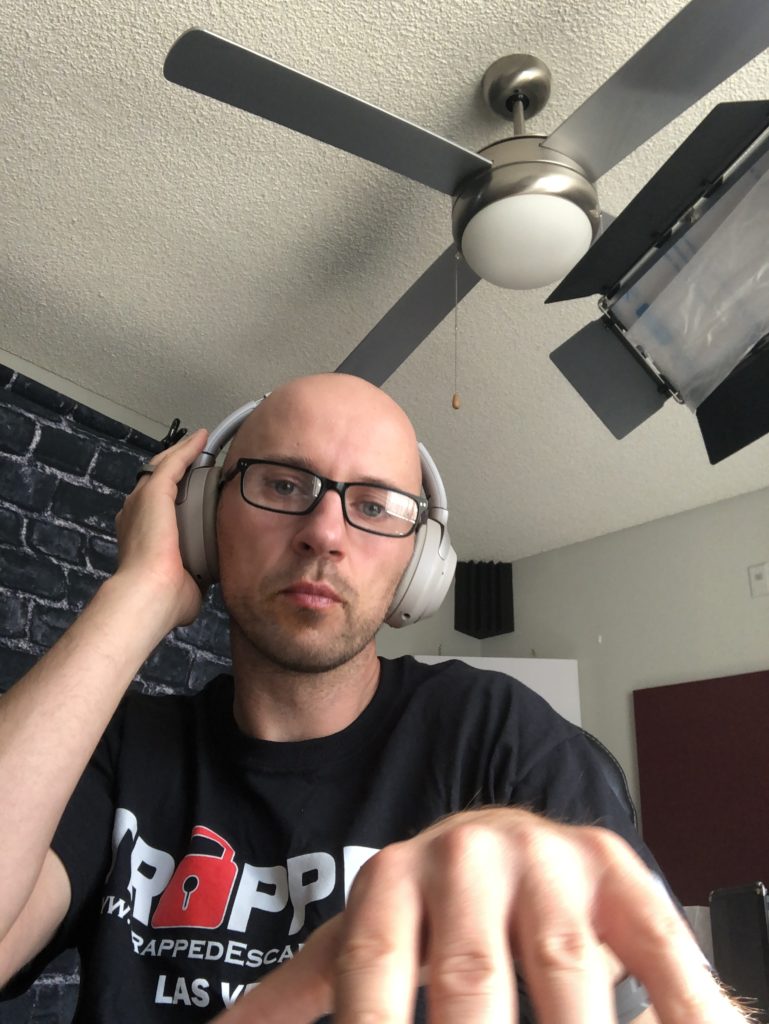
If I have to move around for a call, they suck to demo exercises in. That’s where a lot and can’t do the ear coverage, the Status BT Transfer are my go-to.
If you are someone who has to read a lot for your job, and you don’t want to hold onto a big textbook, I strongly encourage that you get a bookstand. I like the BestBookStand brand.
Sum up
- There is minimal activity or productivity differences between all desk types; movement is the key.
- Using a big monitor and glasses can reduce eye strain
- Use noise-canceling headphones to reduce ear strain
Image by Free-Photos from Pixabay